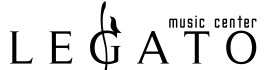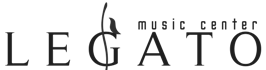Description
Join the world of mixing
Take your first steps in the world of DJ-ing with the compact DDJ-WeGO4. Learn to mix seamlessly with tactile controls and jog wheels for scratching. And use the sampler, Hot Cues and Pad FX inherited from professional hardware to bring more creativity to your sets. Just plug in your laptop, tablet or smartphone and start to play.
Ready to take things a step further? Simply use the bundled licence key for our rekordbox dj software to perform straight out of the box. Or use WeDJ, our DJ performance app for iPad/iPhone, to mix tracks directly from your Itunes library.

Easy to connect
Simply plug the DDJ-WeGO4 into your PC, Mac, tablet or smartphone with a USB cable, or connect to your iPad or iPhone with a Lightning cable and start mixing your music using the compatible DJ software or app of your choice.
Supports WeDJ
This controller is compatible with WeDJ, our easy-to-use DJ performance app for smartphone/tablet. When connected, the app’s intuitive display makes it a breeze to mix tracks from your music.
rekordbox dj
You get a rekordbox dj licence key bundled with this controller. Simply activate your licence key for our DJ software, connect the controller and start DJing.
Simple layout, advanced control
A host of professional features – including Hot Cues, samplers, Pad FX and loops – are packed in a compact, lightweight design. Learn to DJ on the straightforward layout and step up easily to a pro-DJ setup, including CDJ multiplayers and DJM mixers.
PC Master Out
For flexibility you can choose to hear your mix through your computer’s internal speakers, connected desktop speakers, or play through a wireless speaker. At the same time, you can use your headphones to cue independently of the master out.


Built-in soundcard
No more hassle with external soundcards. Connect the DDJ-WeGO4 straight to your speakers or amplifier.
Customisable EQs
Switch between 3-band EQ, 2-band EQ and filter mode in rekordbox dj or WeDJ for clear and balanced sounds.
Algoriddim djay
Algoriddim djay 2 lets you prepare, perform and record mixes on-the-go. Simply connect the controller to your iPhone, iPad and AndroidTM and mash up songs straight from iTunes or Spotify.
Become a Virtual DJ
Virtual DJ lets you mix and match your tracks, set loops and cues, apply effects and much more. The DJ software also plays videos and karaoke files when you connect to an external screen.