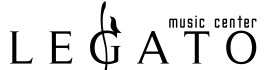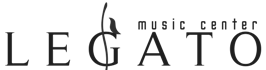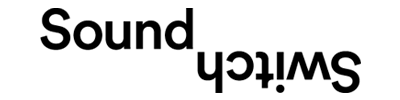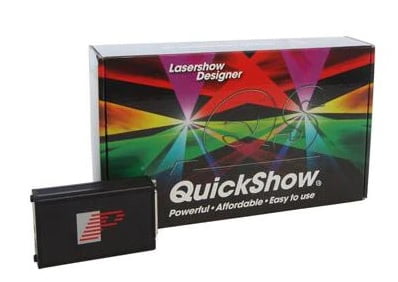Description
What is SoundSwitch?
SoundSwitch automatically creates dynamic music-synchronized light shows that amplify your DJ performance and create an immersive experience for your audience. SoundSwitch is compatible with both DMX and Philips Hue Smart Lights allowing you to effortlessly illuminate your professional event, live stream, or house party.

SoundSwitch Control One is a DJ Lighting Control interface from Sound Switch designed to help DJs make controlling lights easier. The Control One interface easily integrates into a DJ setup and aids in easily creating, managing and maintaining incredible light shows for performances. The unit offers an extensive feature set, flexible connectivity options and overall makes automated lighting a breeze.

This exclusive DJ and performers lighting unit is compact and intuitive and provides users with a fun lighting experience. Control One can be used with many professional DJ platforms, including Engine DJ, Serato DJ and Virtual DJ, and can create automated and synchronised light shows, add live lighting effects via Ableton Link or manually add lighting options, e.g., by adding the BPM.

The SoundSwitch Control One lighting unit comes fully loaded with dozens of light show presets based on genre or mood. With a single click, these can be activated. However, it doesn’t stop there, as these presets are also customisable so that you can tweak them to your liking. In addition, you can use the customisable RGB performance pads, parameter knobs, or touch strip to create your desired ambience when performing.
The unit itself provides control over all SoundSwitch performance features from triggering colour, circling through banks of automated light shows, setting a subtle Static Look to offer an elegant ambience, or adding a bit of Strobe lighting to provide some energy and build to the performance.
And, if it couldn’t get any better, the Control One can be used standalone, so no need for a laptop, as it has plug-and-play functionality with Engine DJ hardware that runs Engine DJ v2 or higher. Use the USB port to connect the device to the Engine DJ hardware unit, and from there, you gain complete control, music and lighting!