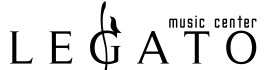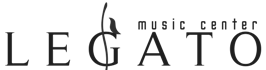Description
Ableton Push 2

Push is an instrument that puts everything you need to make music in one place—at your fingertips. Making music is hard. To stay in the flow, you need to be able to capture your ideas quickly, and you need technology to stay out of the way. Computers make it possible for one person to create whole worlds of sound. But instruments are where inspiration comes from. Push gives you the best of everything. It’s a powerful, expressive instrument that gives you hands-on control of an unlimited palette of sounds, without needing to look at a computer.
Play or program beats, melodies, and harmonies with Push’s 64 pads. When playing drums, Push’s grid of 64 pads is divided into three sections, allowing you to play in real time, step sequence, and adjust the length of your loop, all at the same time.
Capture your music
Play or step sequence all of your musical ideas. Whether playing drums or pitched instruments, Push adapts to your musical needs, with great feeling pads and controls that keep you in the flow.
Play and tweak samples. Slice beats, play one shots, or mangle samples with warping
Push gives you a range of ways to play and manipulate your samples. Slice samples across the pads, play single hits, or warp long samples so that they always stay in time with your song.
All of your sounds, at your fingertips
Access all of Live’s devices, your third-party plug-ins, and samples. Use Push to browse, preview, and load your sounds. Get fast hands-on access to Live’s built-in devices, VST or Audio Units plug-ins, and your sample library.
Tweak instruments, samples, and effects
The color display shows your sample or device parameters, enabling intuitive but powerful sound design from the touch-sensitive encoders.
Play drums
Play beats live with velocity sensitive pads and adjust sounds and kits while you play with eight touch-sensitive endless encoders. Hold a pad to repeat notes in time with your track and adjust the repeat divisions or swing in real time.
Step sequence beats
Step sequence beats directly using the pads for precise control. Select any step and tweak timing, velocity, and parameter values individually for each cell. See velocity and accents for each step shown on Push’s pads.
Play notes on the grid
When playing instruments, Push “folds” a keyboard’s worth of notes to its 64 pads. Pad colors show key center, other notes in the key, and any notes you’ve recorded. Push’s condensed layout means large intervals can be reached easily, and patterns can be played with the same fingerings in all keys. Use Push’s touch slider for pitch bend or modulation.
Mix and refine
Get hands-on with your mix using the encoders and adjust levels, pans, and sends with immediate feedback on the display.
Play and perform
Push 2 is equally at home in the studio or on stage. Keep your performances in-the-moment by switching between improvising with loops and playing drums, notes, and chords—all from the same expressive grid of pads.
Features
- 64-pad controller made to integrate seamlessly with Ableton Live
- Play beats live or step sequence them
- Intuitively play notes and chords